How to use CREG tarrifs as selling price on your station, and what is CREG-pricing in fact?
Wattify offers her customers a possibility to set the pricing of their (semi)-public charging station dynamically.
The energy prices are changing daily, even within a day there are different prices. Although most energy contracts don't charge you by the hour, on the general market it is possible to buy electricity at prices that change every hour.
CREG stands for: "Commissie voor Regulering van de Electriciteit en Gas", It is a federal regulation instance that regulates the electricty and gas. Every month they publish the average prices on their website, around the middle of the month. You can always find the latest pricing table on https://www.creg.be/nl/professionals/marktwerking-en-monitoring/boordtabel
Below an example of the month of march. Since we operate on the whole country we use the value marked in yellow as the referenceevery month. This price, as you can see includes all taxes and transmission prices for a residential customer, meaning it includes 6% VAT
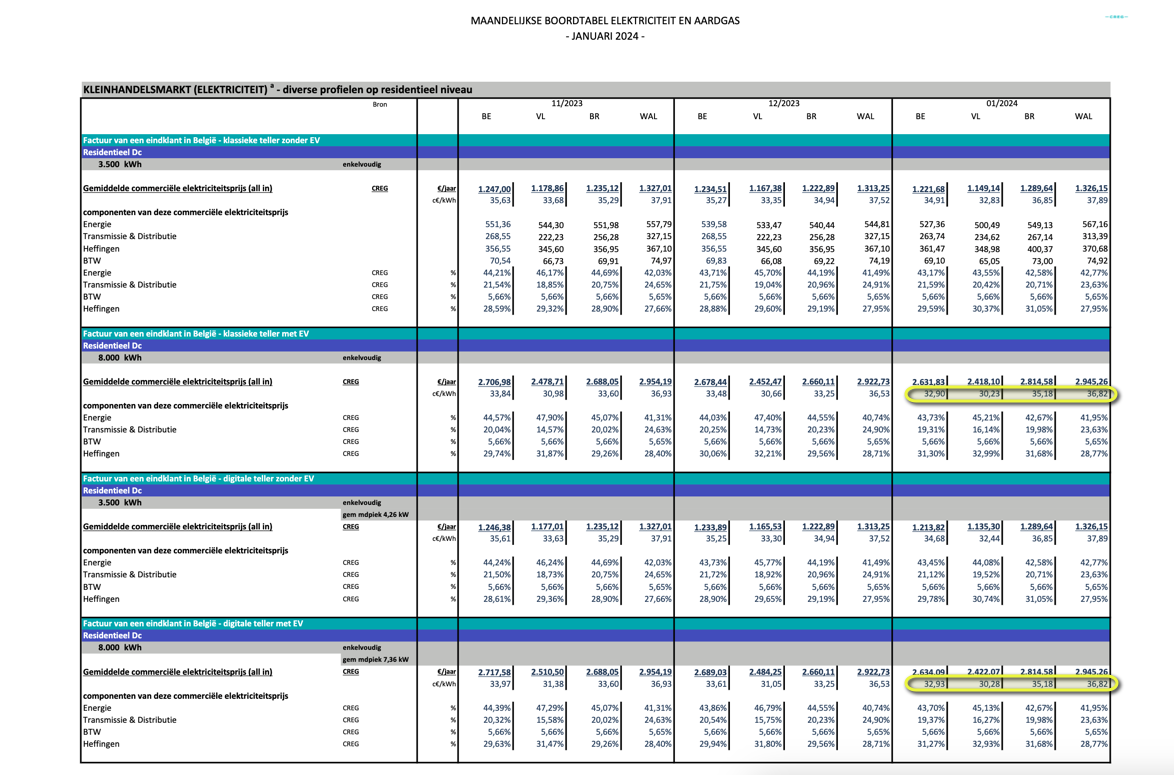
This price is the average of all the commercial prices from all the commercially active electricity selling companies in Belgium and based on the available contracts of the previous month. Basically it is the average price every residential customer pays for his/her electricity. It is correct that some will pay more, but some will pay less also. If you pay more, you should check your contract and maybe change to a cheaper contract.
How to use this tarrif as a reference in your charging station:
First of all: check your subscription type of your charge site, there are currently 5 types of subscription:
Subscription-type | CREG-possibilities |
|---|---|
Occasional public | CREG-pricing automatically applied with 20% markup for Wattify |
Low public | CREG-pricing automatically applied with 10% markup for Wattify |
Public | CREG-pricing applicable, see below how to set up |
Employer | CREG-pricing automatically applied based on subscription type |
Reporting | CREG-pricing not applicable, pricing based on specific Reporting-prices and timing |
Occasional public & Low public
Click on "Charge sites" on the menu on the left, then click the edit button on the specific charge site:
The above screenshot show you cannot edit those fields, because they are greyed out, the applied tarrif is automatically done by Wattify every day. The price you see is the price Wattify will pay out to you. The price the end customer sees, depends on what type of authentification is used (for example a eMSP badge will use their own tarrifs towards their customer, but that is not having any effect on the amount paid out to you.) There is no way to add a markup on the CREG pricing, basically you will be paid a fair price for your electricity without subscription.
Public
With the paid subscription Public you have the possibility to use the CREG pricing as a reference on your selling price.
Click on "Charge sites" on the menu on the left, then click on the edit button on the specific charge site:
Check the "Uses CREG tarrif". Checking this will automatically change your selling price on a daily basis, by also adding a margin of choice. For example, if you would like to add 10 €cent as margin, you put 0.10 in the margin field and check Uses CREG Tarrif. This way your selling price will be adjusted every day based on the reference CREG price + your margin, making you an average profit of 10 cent per sold kWh.
You can use a similar reference price with EPEX-dayahead pricing. For more information on this please see the following article: https://kb.wattify.be/en/articles/dynamic-pricing-how-to-set-dynamic-selling-prices/3